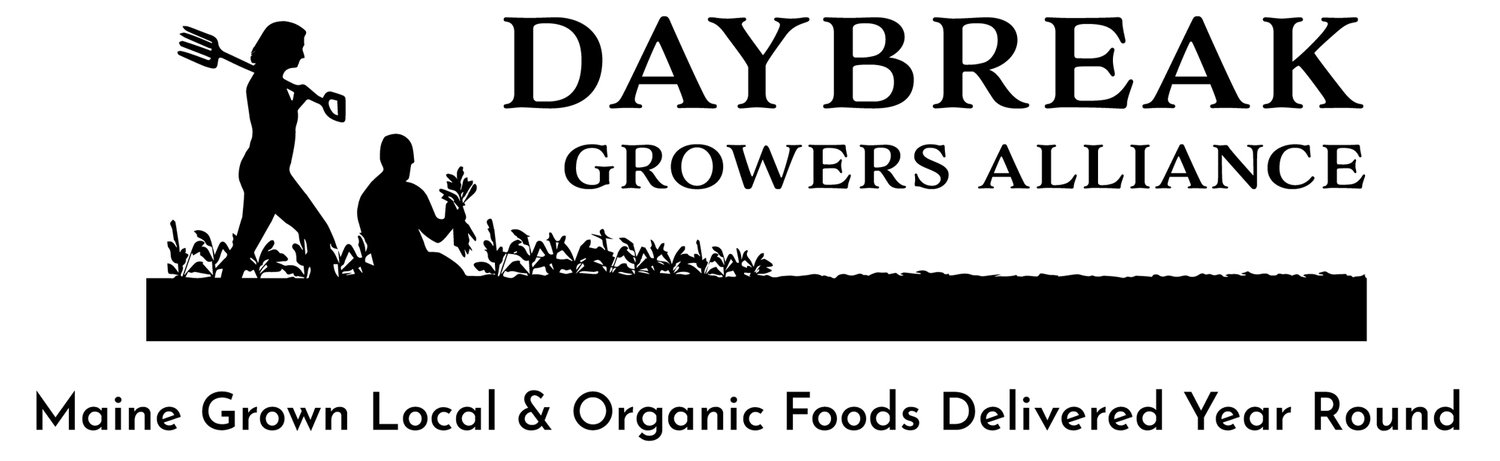Subscription Information
Below are answers to frequently asked questions about our subscriptions.
What is CSAware? How can I use it to manage my subscription?
CSAware is a software management tool that allows Daybreak backend tools needed to orchestrate your orders and a front end interface where you can manage your Local Food Subscription with us.
You can log into your account profile, where you’re able to do all of the following:
Update your contact information
Update your payment information
Update preferences
Change your pick up location
Customize upcoming box contents Tues-Thurs at 11am
View your upcoming and previous box contents
Add an additional person to your account
Check your delivery dates
Reschedule or Hold delivery dates
View charges on your account
What kind of items can I expect to receive in my farmbox?
You can expect to receive seasonally available produce in your farmbox. If you sign up for a Daybreak Box you will have the option to swap and add items to your liking. Our Farmers’ Choice Box is a seasonal selection of produce and farm products.
How do I select what items I’d like in my box?
In your account profile, click “My Preferences,” where you can select a preference level for each item that Daybreak has available throughout the year. You can change these preferences at any time.
Then, prior to your delivery you'll receive the “Time to Customize Your Box” email. You'll have from Tuesday around 5pm until Thursday at 11am the week prior to delivery to swap and add items. If your box looks good you don’t have to do anything. In your account the items preselected for your box will appear at the top of the item category list, adjust the quantity of an item with the + or - button to remove or add to your box. Be sure to hit SAVE! PLEASE NOTE: Swaps may result in overage charges depending on the value assigned to your box. You can keep track of this by looking at the order total at the bottom of the items list.
What if I’m going to miss my delivery?
You have three options:
Choose a different location:
If it’s before the customization period ends, Reschedule to a different location on a different day.
“Hold” a delivery:
If you choose to hold the box and not reschedule it you will not be charged or ever have to purchase that box.
“Reschedule” to a different date (ideal for every other week subscribers):
If it’s before the customization period ends, reschedule your box to a different date at the same location. (For example: If you regularly pick up on a Wednesday, the system will show you the next available Wednesday date.) Weekly subscribers use caution as this option will schedule a second box on a rescheduled date.
If you do not reschedule or place the box on hold, you forfeit that box amount and will not be refunded.
If you have an emergency contact us and we can try to reroute your box.
Can I get a refund?
If you didn’t receive an item you ordered or were unsatisfied with the quality of your box contents, we will happily credit your account. If you missed your share pick up and didn’t put your shares on hold, we can’t refund you.
When is the deadline to make changes to my upcoming delivery?
11:00am on Thursdays the week prior to delivery.
When can I add items to my Daybreak Box?
You can swap and add products to your Daybreak Box during the customization window, which is Tuesday after 5pm (after you've received your customization email) through 11am Thursday the week prior to delivery. If you’d like to sign up for regular deliveries of an Add-on you can Shop for Add-ons in your online account any time. Note that this option is only for our Daybreak Box, if you’re signed up for a Farmer’s Choice and would like to try this option, let us know and we can convert your subscription.
Can I change the contents of a Farmers’ Choice Box?
No, you can not change the contents of a Farmers’ Choice box, you can select add-on subscriptions to be delivered weekly or every other week when you sign up or in your account under “Shop Add-ons”. If you prefer to select the items in your box we can convert your subscription to a Daybreak Box at any time.
How do I skip a delivery?
Use the Hold option. Log in to your account, select the date on the calendar and choose HOLD, if you have both a Daybreak and Farmers’ Choice Box you must individually place both subscriptions on hold. You will not be charged or ever have to purchase boxes that you put on Hold.
How is my order delivered?
Daybreak delivers your order in reusable totes that stay at the pick up location so we can keep them in rotation. Please bring your own reusable bag or cooler to carry your groceries home in. Find the tote labeled with your name, check the label contents, look for special notes, or to see if you also have items found in the cooler. Pack your fresh groceries into your own reusable bag or cooler. Remove your label from the tote and stack neatly. Take your fresh bounty of local produce home and enjoy!
How do things work at the pick up locations?
Pick up location hosts have graciously agreed to open their space to allow Daybreak members to pick up their orders on the day and during the pick up hours published. Please note that site hosts are not Daybreak employees and do not have information about your orders. Please respect them and only pick up during specified times. We do not have arrangements for them to make special accommodations or hold any boxes beyond the pick up window. Any boxes not picked up will be removed from the site and donated, we can not give refunds for missed pick ups.
Help! My box wasn’t at my pickup location.
Oh no! Please contact us via email. We will figure out what happened and make it right!
What if I’m running late for pick up?
If you know you are going to be running late and can get in touch with us before 5pm on the day of your pick up, we will do what we can to help facilitate you getting your box, but we can not guarantee it. Please try to make arrangements with a family member or friend to pick up your order.
When do subscriptions end?
We deliver boxes year round! You can hold (no charge) an unlimited number of boxes, pause or cancel at any time.
How do I cancel my subscription?
Didn’t find an answer to your question on this page?
Contact us! Email farmers@daybreakgrowersalliance.com and we’ll be happy to answer your questions.